Search or Post Request
Need a Helping Hand to Your MOBA? Find Them HERE!
Of If You Have What It Takes, Aid Other's Requests! Team-Up & Bring Each Other to a Whole New MOBA Gaming Experience!
-
What are Requests, Pals, & Services?
Requests are 'Call for Team-Up' Posted by Requesters. Pals are Players Who Stand Ready to Assist a Requester's Requests. While Services are Special Skills Rendered by Pals on Pro & Above Plan to Assist Other Pals and Requesters.
-
Is Searching & Posting Request Free?
Searching and Posting Requests are FREE! Although There are Limitations Due to the Plans Subscribed. Log in Your Account & Check!
-
Do I Need An Account?
Yes, You Certainly Do If You Wish to Aid Requests or Post One. Nonetheless, You Do Not Need An Account for Just Browsing Around.

Team-Up
Why Play Solo When You Can Team-Up? Find Your MOBA Pals HERE!
Try Once & See the Results for Yourself!
-
I am a Pal. How Can I Team-Up?
Register for a 'Pal' Account. Then, Start Searching for Requests & Send Your Proposals. If You Are on a Premium & Above Plan, You Can Post Your Services Too! Any Skill Levels Are Welcome! Start Now!
-
I am a Requester. How Can I Team-Up?
Sign-Up for a 'Requester' Account. Then, Post Your Requests, Search for a Particular Pal, or Their Services. Then, Use the In-Game Chat to Discuss Your Requests. Thereafter, Create a New Request & Invite That Pal! A Fixed-Amount Commission is Deducted from the Final Requests Payable to the Pal. See 'Terms of Use' for More Details.
-
Is Team-Up Free?
Requesters Have a Certain Amount of Free Requests They Can Post a Month. Likewise, Pals Can Only Submit a Number of Proposal to Requests Monthly. Sign In Your Account and Visit the ProPal Page to Check!
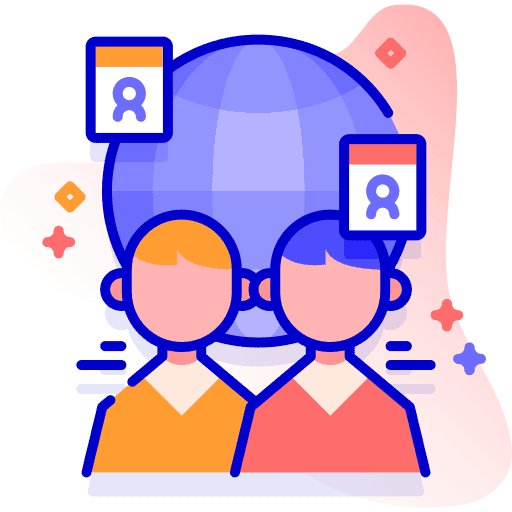
Rate With a Review
Enjoying Your Team-Up or Feel Somewhere is Lacking! Share With the MOBA Community HERE & Help Others Understand Your Experience.
Let's Bring MOBA Gaming to the Next-Level!
-
Our Requests/Services Had Been Completed. How to Leave a Review?
For Requests, the Requester Need to Mark the Request ‘Completed’ By Going to ‘Ongoing Request > Request Status’. Likewise, Pals Need to Mark Their Services ‘Completed’ in ‘Ongoing Services > Service Status’ in Order to Leave Review for Each Other.
-
My Requester/Pal Had Left Me a Bad Review. Able to Not Show It Publicly?
Unfortunately Not! Unless the Review is Fraudulent, Which In This Case, Please Report to Us via Dispute in Your Profile Dashboard. We Will Respond Within 1-3 Working Days!
-
I Want to Improve My Rating. How do I Do So?
The Only Way is to Keep Providing a Good Experience for Both Requesters & Pals Mutually! Never Over-sell Yourselves! Each Request/Service Have Its Own Skill Level. So, Use That to Understand the Nature Of That Request/Service. In Addition, Communicate Clearly & Timely With Your Pal/Requester to Ensure That Expectations Are Met Before Marking 'Complete' & Review.
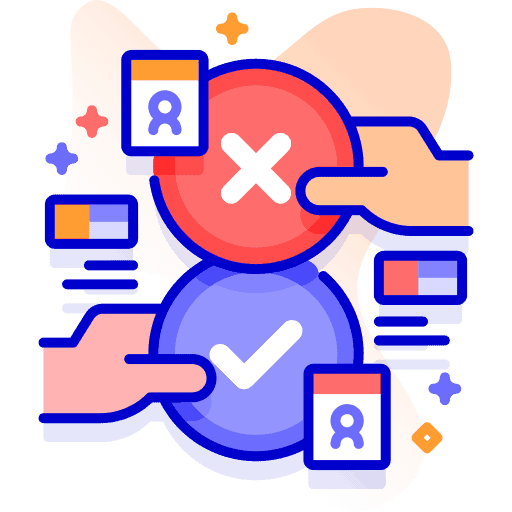
Keen to Know More?
Visit Our FAQ Page
